Being productive with Twitter is extremely important, since it is so easy to spend the greater part of any given day without getting anything done. So here is a list of great tools for any Twitter user.
1# Buffer – Tweet consistently without flooding your followers
Buffer is a slick new Twitter App that allows you to tweet consistently without the pain of flooding your followers with too many tweets at once. All you do is you throw a few tweets in your Buffer and the App then sends out these tweets for you well spaced out over the day.
Best bit:
You can add those tweets from any page you are on, with one of the browser extensions (Chrome, Safari or Firefox), which makes for sending genuine tweets in an optimized way.
You can add those tweets from any page you are on, with one of the browser extensions (Chrome, Safari or Firefox), which makes for sending genuine tweets in an optimized way.
2# TwentyFeet – Google Analytics for your Twitter Account
TwentyFeet basically does what It says. It gives you a slick number of graphs documenting growth and impact of your Twitter account. This can somehow be seen to be quite similar to Google Analytics for a website. It is very useful if you really try to monitor your Twitter Account.
Best bit:
TwentyFeet provides you with a One Tweet summary every week that gives you all the details in less than 140 characters. If you are very busy, this is super helpful.
3# Nurph – Get into a private chatroom with your tweeps
Nurph is an interesting idea I have used a few times in the past. It allows you to conveniently take a Twitter conversation into a private chatroom. You can then send out links to everyone you want to participate.
Best bit:
The best bit is that you can switch off that your tweets are being sent to Twitter. This means you can write a lot of messages without overwhelming your followers with too many tweets at once.
4# Tweriod – Find out when your followers are online
Tweriod is very simple new App. It takes a look at all your past tweets and also at your followers past tweets. It then provides you with 2 very helpful graphs about both the days and times of the day your followers are most online.
Best bit:
The best bit about Tweriod is that different to other performance tools it also takes into account all of your followers tweets. This means results are a lot more accurate.
5# Tweepi – Get rid of unwanted followers
Tweepi is another helpful tool I found to boost my productivity a great deal. Very comprehensively you can see all the people that are not following you back, that are inactive or that clutter your stream with too many tweets. Unfollow them with a few clicks.
Best bit:
The best bit about Tweepi is the fact that you can easily reciprocate those you are not following back and even find new tweeps that are worth looking at. So it is not a one way route.
6# Twilert – Alerts from the whole Twituniverse
With Twilert you can easily set up a few search terms you want to keep track off on Twitter and the App will find relevant tweets for you from all over the web. It is basically a Google Alerts for Twitter with a more detailed focus to real time happenings.
Best bit:
The best bit is the customization options Twilert offers you. You can filter search terms by language, attitude of tweets and many more constraints which will make results more useful for you.
7# Proxlet – Unclutter your Twitter Stream
Proxlet is a particularly interesting one from this toolset. It offers you the chance to mute, but not unfollow certain people on Twitter. This can be very handy if some are participating in TwitterChats or are at conferences where they are tweeting a heavy load you don’t want to put up with.
Best Bit:
The best bit is definitely that on top of users you can also block spammy apps or hashtags from showing up in your stream.
8# Twoolr – Full metrics for your Twitter Account
If you are looking for a tool that gives you great visualizations about everything going on around your Twitter account look no further than Twoolr. It is my favourite tool to know everything about my and my followers tweets including associated clouds and user comparisons.
Best bit:
The best bit about Twoolr is that you can receive reports straight to your inbox without having to go to your home account every time you want infos about your account.
9# Twileshare – Filesharing just got easier
Twileshare is something that will come very handy for you if you want to share things other than links or pics on Twitter. It allows you to share a wide range of document types with just a few clicks, supporting PNG, GIF, JPG, DOC and PDF files.
Best bit:
As of recently the App also allows you to see the number of views, which is particularly interesting if you are using it to spread news to a wider audience.
10# BackTweets – Who is tweeting your links?
Backtweets is my favourite tool to know who has been tweeting my blogposts or links from anywhere on the Twituniverse. Without the need to signup for anything you can simply put in the link and the App immediately shows you every single person that has tweeted a particular link.
Best bit:
The best bit is certainly BackTweets accuracy. In comparison to TweetMeme or the Topsy tweet button it will never lose anyone that has tweeted you. Big advantage I feel.


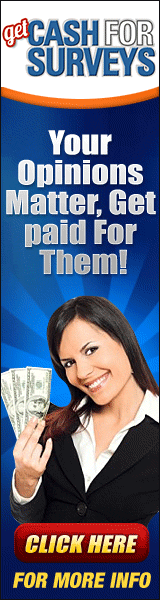



























0 comments:
Post a Comment